Projection Targets
Plane Projection
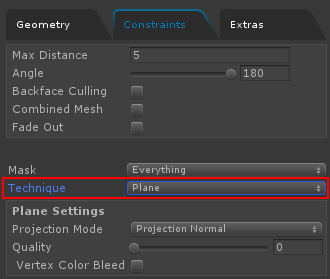
Plane projection targets must always have a collider as the projection is done using raycasts. It's also important that the collider completely envelops the target mesh.
Box Projection
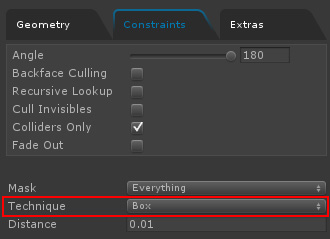
When using the Box Projection technique the targets can be categorized in to two classes: Static and non-static targets.
Static Mesh
A static mesh target needs either a perfect fitting BoxCollider or a MeshCollider to reconstruct the freezed/combined geometry at runtime. At design-time in the editor a static, colliderless target can receive decals without providing any collider, but the decal must be baked before entering the play mode.
If you need to include static meshes that have no collider component attached, you have to use a Mesh Proxy Collection (see manual). But you have to keep in mind that a large proxy collection can slow down your application/game due the linear search performed while seraching for possible targets. The Mesh Proxy Collection is suitable for example for small, static probs laying around in a room.
Non-Static Mesh
Non-static targets containing a collider can always receive decals. To allow colliderless targets to receive decals, the Colliders Only option has to be disabled in the Constraints tab.
Screen Space and Deferred
Decals rendered in screen space do not have any restrictions or special requirements for the recievers. The target geometry can have any degree of complexity because the performance is independent of the scene's geometry.
But in reality you will have to use some sort of colliders to detect collision points to precisely place bullet holes or damage maps.

